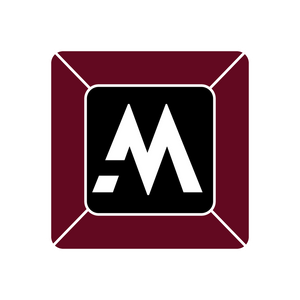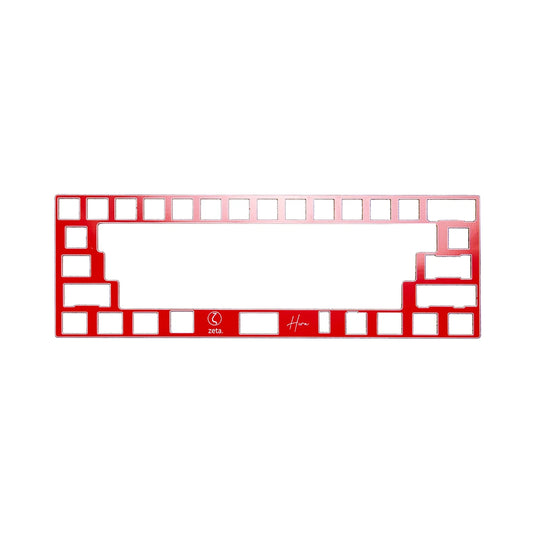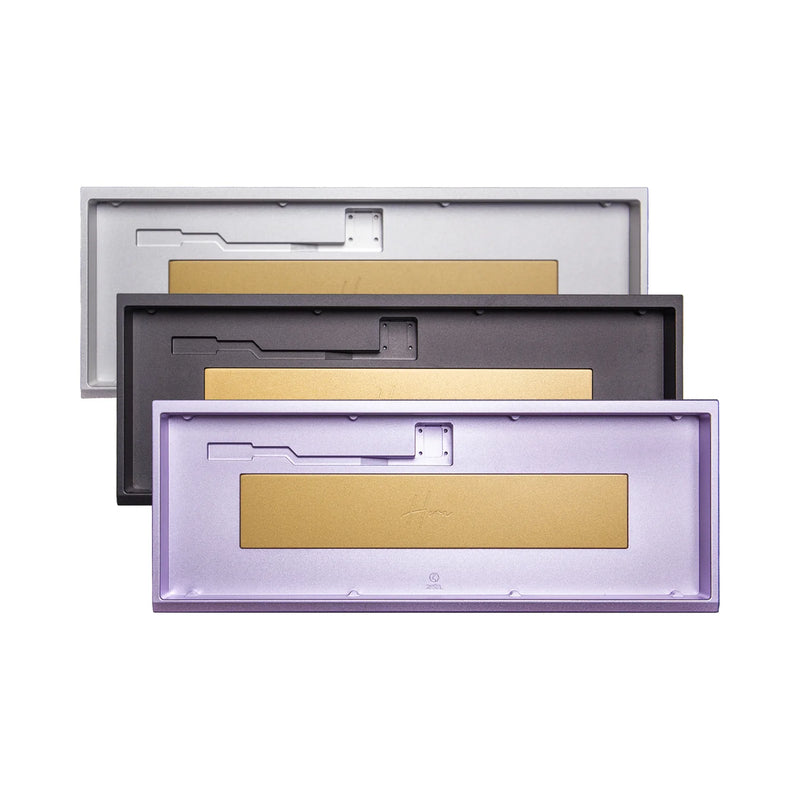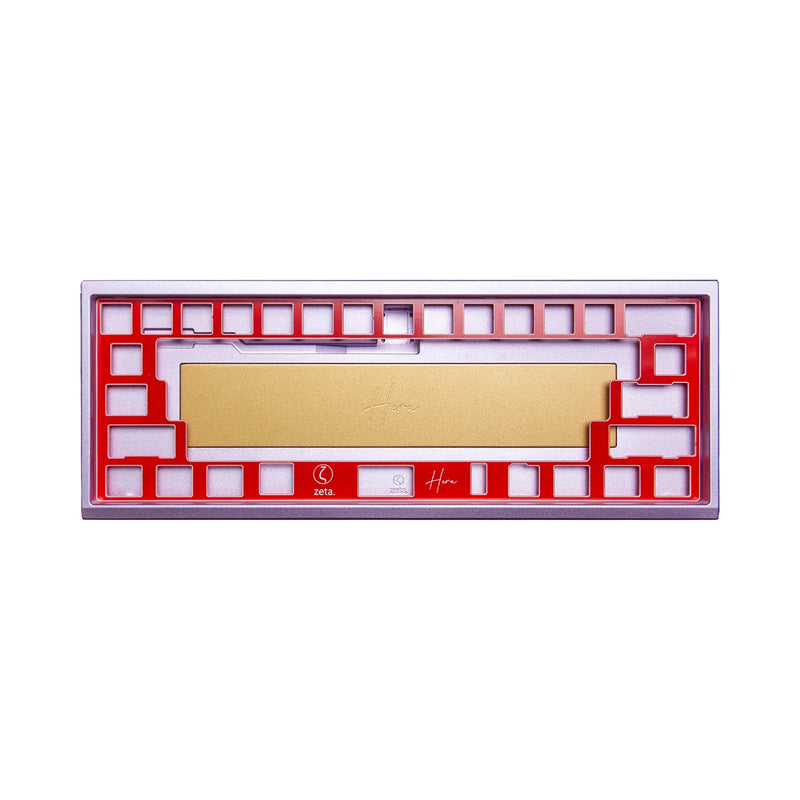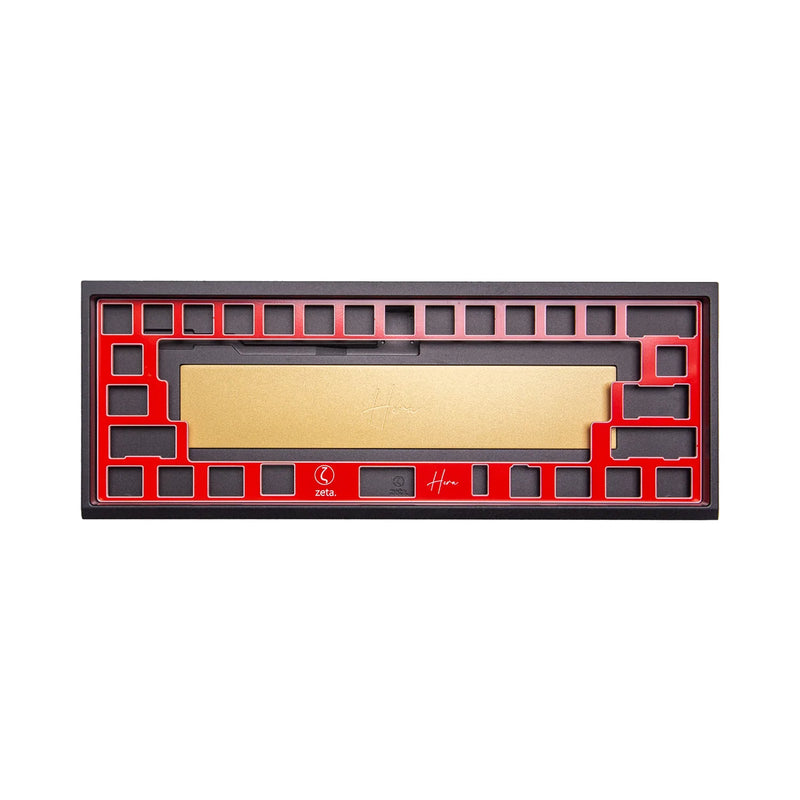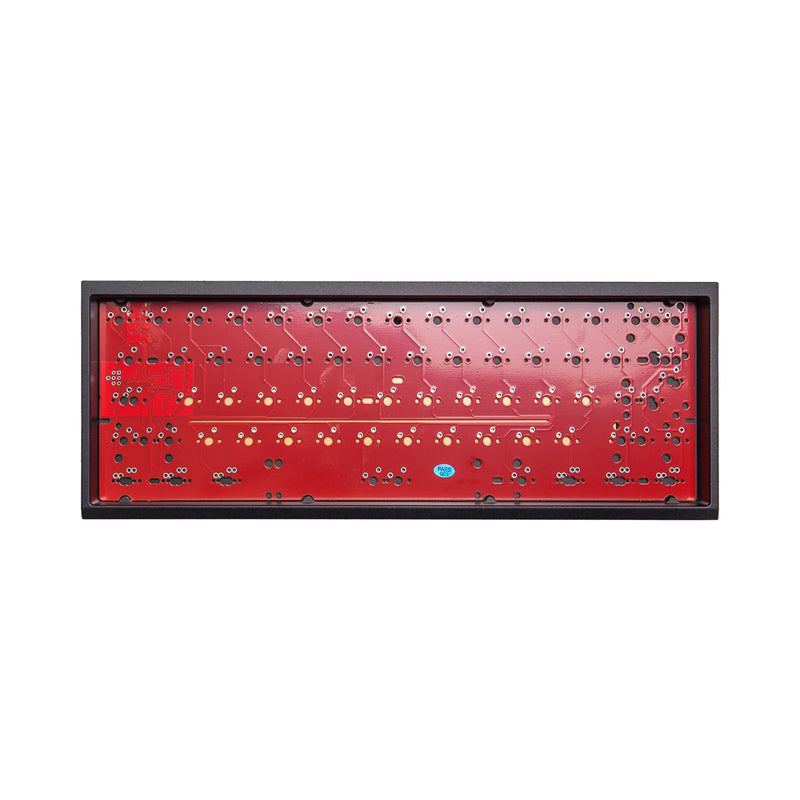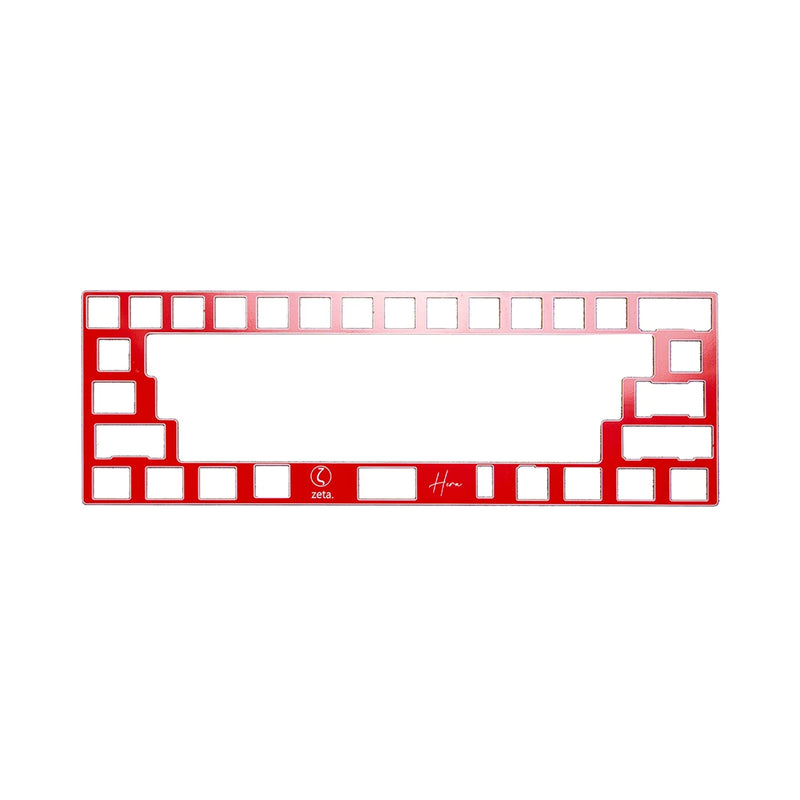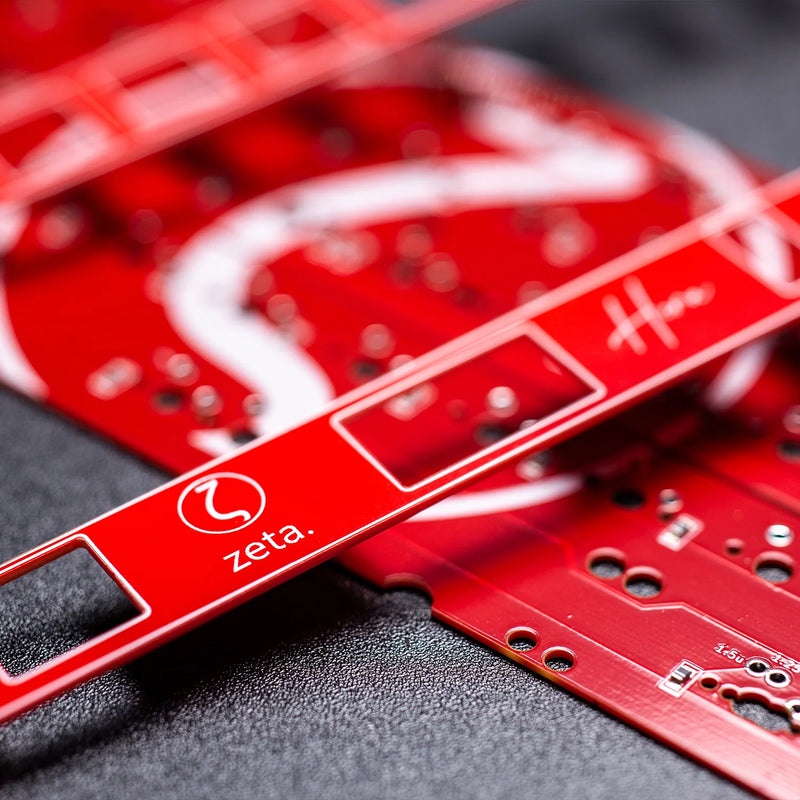Zeta.Keyboard's first board - the Hera, may be simple at first glance. But behind its simple geometry, it packs a unique typing experience from the gummy-worm mounting, a hefty internal and external brass weight, and a table-aligned USB Port!
Comes in three colors - a beautiful, signature Lilac; Silver; and Black

Please note that the Hera comes with a solder-only PCB and is only compatible with PCB Mounted Clip-in stabilizers.
A-Stock Extras are extremely limited in quantity, and B-Stock Extras will be available at a later date.
All our orders are carefully processed from our physical store in Subang Jaya!
FREE SHIPPING *(Min. Spend RM200)
West Malaysia | JnT - 3-4 Working Days
East Malaysia | DHL Ecommerce - 3-6 Working Days
INTERNATIONAL
Singapore | Teleport - 2-4 Working Days
Rest of the World | DHL Express - 2-4 Working Days
Grab Express/Lalamove
Please mark the order as self-pickup and let us know the tracking.
Order Cut-Off Time: 6PM
Where are the Keycaps and Switches?
Barebones Kits come without Keycaps and Switches to allow you to choose how you want your board sounds and feels down to each individual key.
Need a starting point? Check out our recommendations in the Configurator!
Zeta.Keyboard's first board - the Hera, may be simple at first glance. But behind its simple geometry, it packs a unique typing experience from the gummy-worm mounting, a hefty internal and external brass weight, and a table-aligned USB Port!
Comes in three colors - a beautiful, signature Lilac; Silver; and Black

Please note that the Hera comes with a solder-only PCB and is only compatible with PCB Mounted Clip-in stabilizers.
A-Stock Extras are extremely limited in quantity, and B-Stock Extras will be available at a later date.
All our orders are carefully processed from our physical store in Subang Jaya!
FREE SHIPPING *(Min. Spend RM200)
West Malaysia | JnT - 3-4 Working Days
East Malaysia | DHL Ecommerce - 3-6 Working Days
INTERNATIONAL
Singapore | Teleport - 2-4 Working Days
Rest of the World | DHL Express - 2-4 Working Days
Grab Express/Lalamove
Please mark the order as self-pickup and let us know the tracking.
Order Cut-Off Time: 6PM
Where are the Keycaps and Switches?
Barebones Kits come without Keycaps and Switches to allow you to choose how you want your board sounds and feels down to each individual key.
Need a starting point? Check out our recommendations in the Configurator!
Looking for manuals, firmware or software files?
FInd them over in our download center!